CS:GO - The Perfect Guide to a Premade
In this guide you will learn exactly how to create and manage you premade.
Russian Version By: SkyMeg
I take no credit for this content. Full credit goes to Yoshwa & Phoon.
What Its About
A premade is all about working together as a team. In this guide you will learn every thing from communication to creating and executing you own strategies. This guide will explain exactly how to manage and tell your team how to win in counter-strike global offensive.
If you follow this guide I can guarantee you will win.

How to make a group
1. Goto [Your Name] then groups. Click the create a new group button.
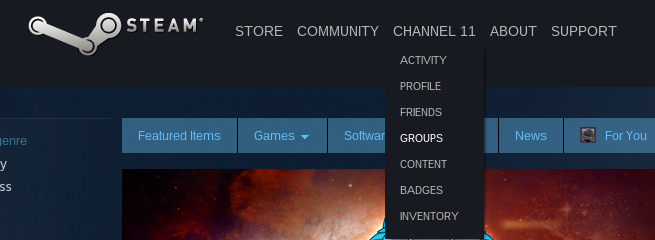
3. Write an abbreviated version. (This is what will show up by you name in game) I would recomend adding a line to seperate the group name from the player name.
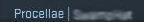
4. Hit the create button and you ready to go.

Once you have done all the steps above you can hop in game and set the name tag.
Goto options->game settings->then set the group tag.
Organisation
Timetable
Most of the time if you only have a few people in your group you will probably find that they are never all on when you want to play. You can counter this by making a simple timetable to make sure you team know when they should be online. Make sure the time scheduled fits most of your friends times to avoid collisions with other events. A simple spread sheet like this should work.

Logo
This is not needed but i would recommend it. It makes your team look a lot more professional and organised. I created this one in just under an hour for my clan using Photoshop. I will link a video of the development process. When making your image make sure your image is a square and under 2mb or you wont be able to upload it to steam. I changed the colour of the background for the different members of the group.

Teamspeak/Mumble
I would definitely recommend creating or renting a mumble/teamspeak server as in game voice communication can be unreliable and unclear. However I do not recommend using Skype as the quality isn't the best and there is a bit of a delay between when you say something and the other users hear it. If you don't have the money or time to set up a mumble or teamspeak server you can use this. There are other alternatives such as ventrilo and raid call that you can use too. Your voice comms don't have to just be for counter strike you can use them for other games as well. Here is an example of my teamspeak server.
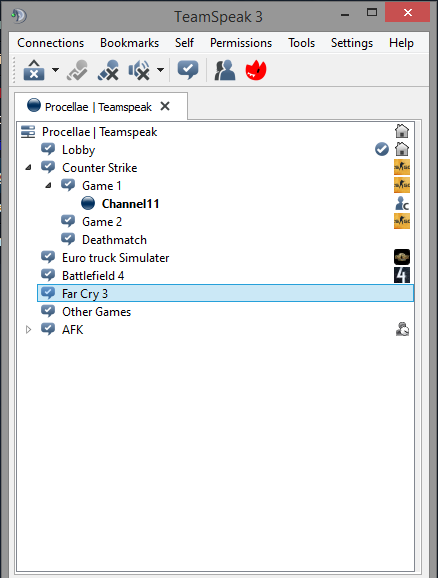
Strategies
Roles
Before you start making your strategies you will need to assign you team different roles that they need to focus on and practice. Here are the main roles:- - Entry Fragger - The first one in. - Aggressive. Great shot. Great communication. - Playmaker - Get trade kills if the Entry Fragger goes down. - Aggressive. Great shot. Great in the clutch. Great communication. - Strat Caller - Calls the round strategies (and/or ct positioning). - Great knowledge of the game. Great communication. - Support - Aid those in need of a pop flash or smoke. - Great knowledge of nades. Passive. Can stay calm and pick up trade kills. Great communication. - Awper - The primary awp. - Great reaction time. Great aim. Can entry. Great communication. - Lurker - Unpredictable to keep the enemies on their toes. - Great knowledge of rotations. Great positioning. Great use of sound. Great communication. Communication is a must for every team at every position. The better your shot, the better you'll be at your respective role (obviously). These "roles" are not official, and I'm sure there are many more that could be described. I will cover more on this later. Here is a more in depth guide on roles in cs:go
Planning
It is a good idea to design you strats on paper first before you try them in game. Download a top down view of the map that you want to create a strat for. Import that image into an image editor, even ms paint will work. Now you want to start drawing out what you want to do, remember to draw the smokes and make sure each member in your team know exactly what they are supposed to be doing before you go into game and try them out.
look something like this. I used photoshop for this example.
Mirage A site:
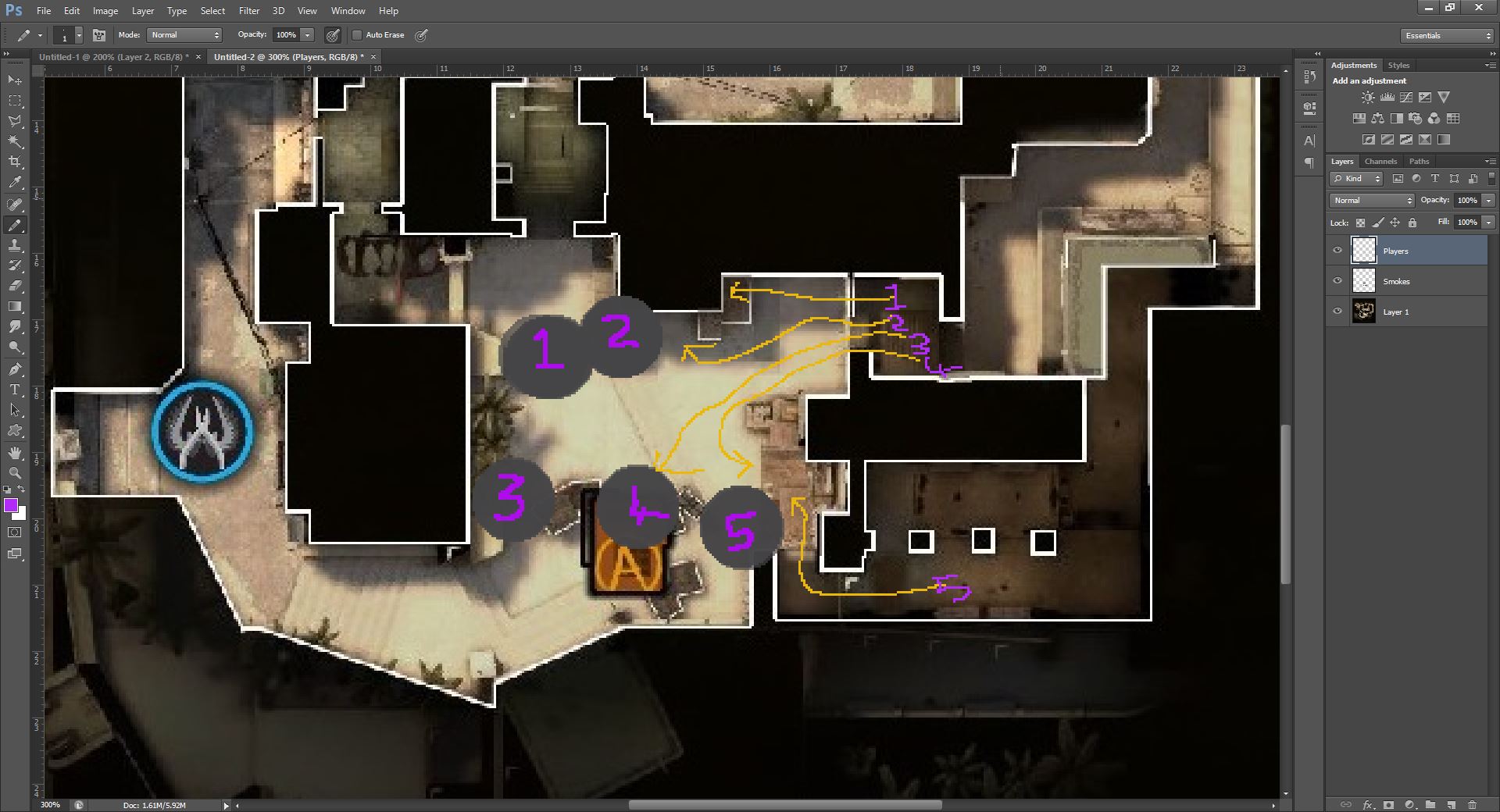
Set up a server to practice your strats
1. Goto play with friends(don't invite anyone yet) 2. Select active duty map and start the casual game. 3. Once you are in game put in this command into you console* (map "de_yourmap") 4. a.Here is an an exec that you can download. It has all the settings you will need to execute your strats. Download - adreN's Practice Config b. Follow the instructions in the read me. c. Open console and type "exec prac/yourexec" 5. Press escape invite your friends, now you are ready to start.
*How to enable console*
1. Goto options then game settings 2. At the top there will be and option to enable developer console, enable it. 3. You can access the console by pressing the tilde key on you keyboard.

Finding Smokes
Test out several locations to find the best smokes to fit your strats. You may want to look at some other steam guides or YouTube if you are struggling and need help. Once you have found your smokes try them out at several different locations to perfect them and make them faster, more efficient and reliable. Now you have done this teach them to your friends either using screenshots or by using the spectator camera.
Executing
Execute these strats in a competitive game. If one of these strats goes wrong you could download the demo and check what went wrong and learn from these mistakes.
Teams
Our Team
If you want to join us join our group and if we ever need someone we will invite from that group. :) But please dont add us.
Other Teams
If you have a team feel free to request other players in the comments or use this website if you are searching for a team or requesting for a team.